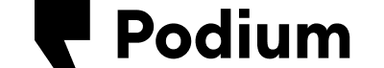Calendly
Easy scheduling ahead. Calendly is your hub for scheduling meetings professionally and efficiently, eliminating the hassle of back-and-forth emails so you can get back to work.
Developed by: Podium
Support Email: support@podium.com
About Calendly
Podium can monitor your Calendly calendar and enhance your productivity by automating repetitive tasks, like manually sending appointment reminders.
- Minimize missed appointments by automatically sending appointment reminders.
- Prevent misunderstandings and provide better customer service by sending confirmation texts after a customer schedules an appointment.
- Improve your online rating and get feedback on your business by requesting reviews after appointments.
Please ensure that your Calendly Plan supports Webhook integrations (Standard tier or higher)
Calendly and Podium
Compatibility
Calendly Professional, Teams, and Enterprise; Your Calendly Admin must connect the app.
Setup Process
- Click Connect.
- Select the Podium location you’d like to connect to Calendly.
- Allow Calendly to access the appropriate Podium data.
- Allow Podium to access the appropriate Calendly data. (Log in to Calendly if necessary.)
- Make sure you’ve selected the appropriate country.
- Click Finish.
- Select the automations to use with your Calendly integration.
- Click Activate.
Use cases
- Request a review
Request a review after a Calendly appointment is completed
- Notify customers
Notify customers of scheduled Calendly appointments
- Send reminders
Send reminders for upcoming Calendly appointments
- Send a followup message
Follow up with a customer after a Calendly appointment is completed